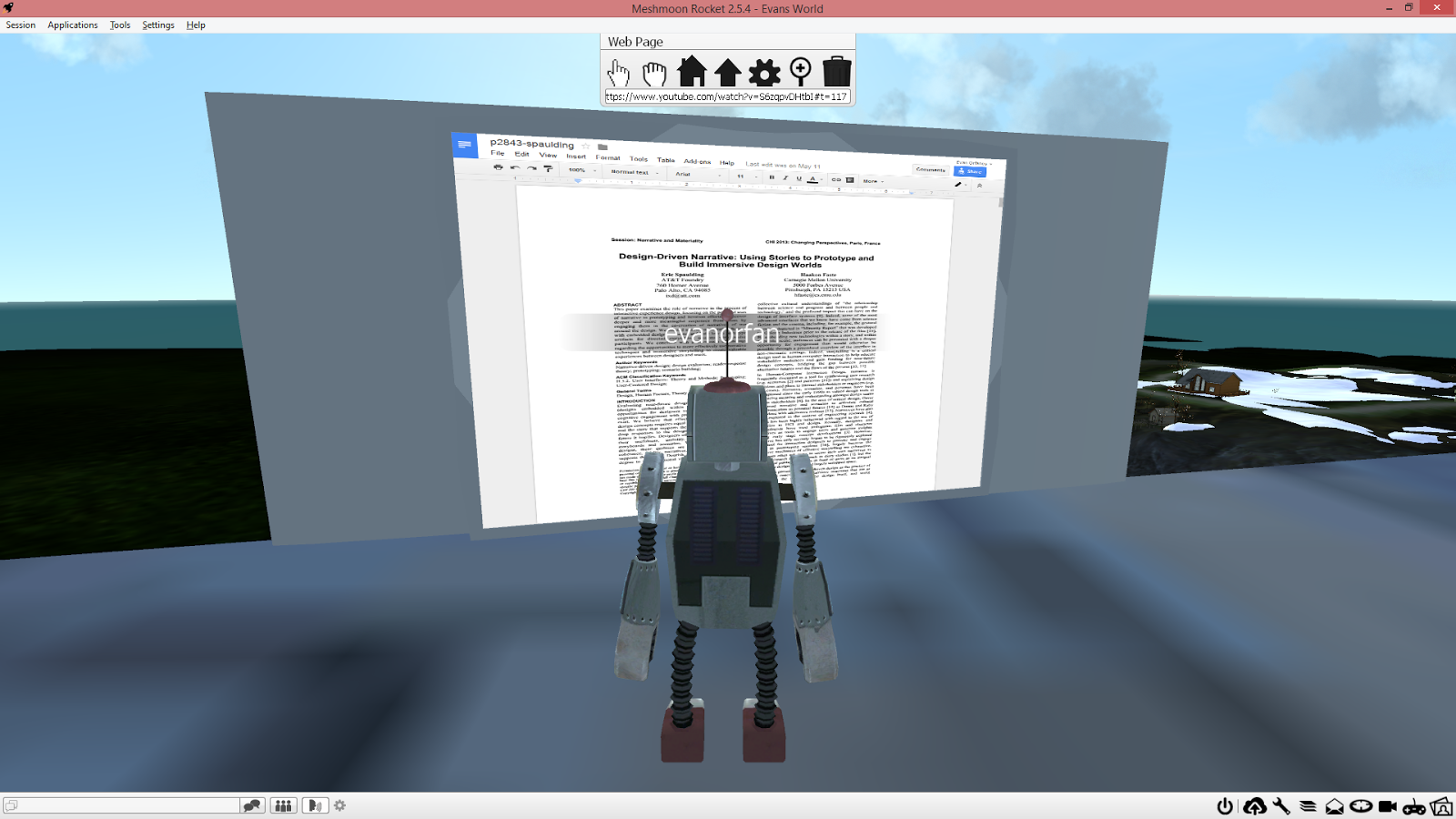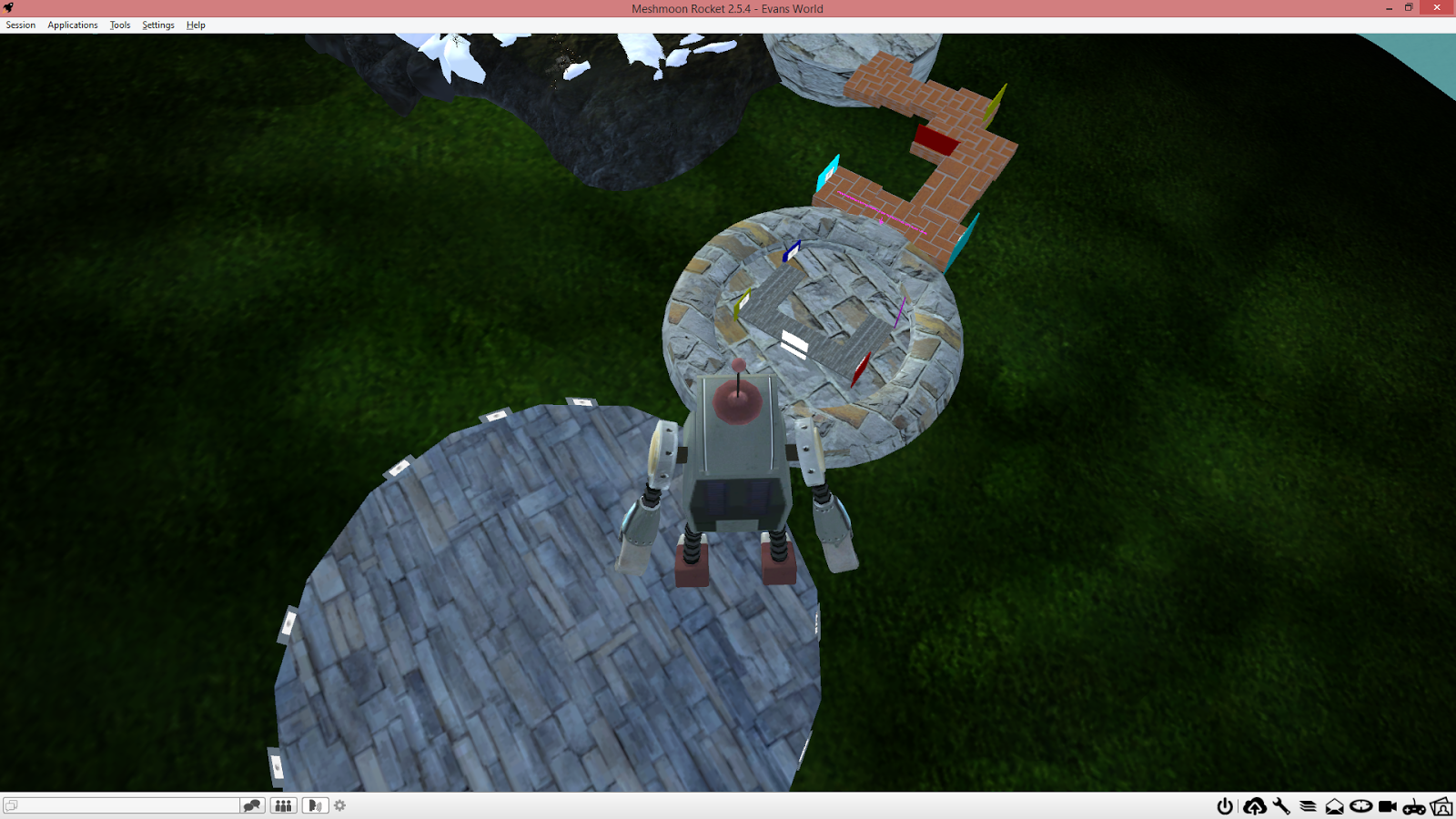Here I am starting to use Makehuman. I had trouble using my own face with the software I found online, so instead I'm using the pre-made face that the program offers. To start, I played with the gender setting, here my avatar is a male.
This is the female gender setting. Already you can make out some clear distinctions.
Here I am playing with the age settings, and at maximum my avatar looks very old.
What was cool was the difference between maximum weight and muscle....
And what happens when you keep all the weight but remove all of the muscle.
What was also interesting were the settings that allowed you any mix of African, Asian, and Caucasian...
...I mostly maxed each bar out to spot any key difference between the three.
Customization also went into the details of certain body parts....
...even facial details...
...and a huge amount of customization for each of the parts (nose, ears etc.)
These screenshots are of me using the Makehuman software. The software allows for me to create and customize a high resolution avatar outside of the virtual real time environments we used in class. It is a final exercise from the Immersive Education course that I am taking at Boston College. This course is called Discovering Computer Graphics. For details, visit the immersive BC portal at http://ImmersiveEducation.org/@/bc