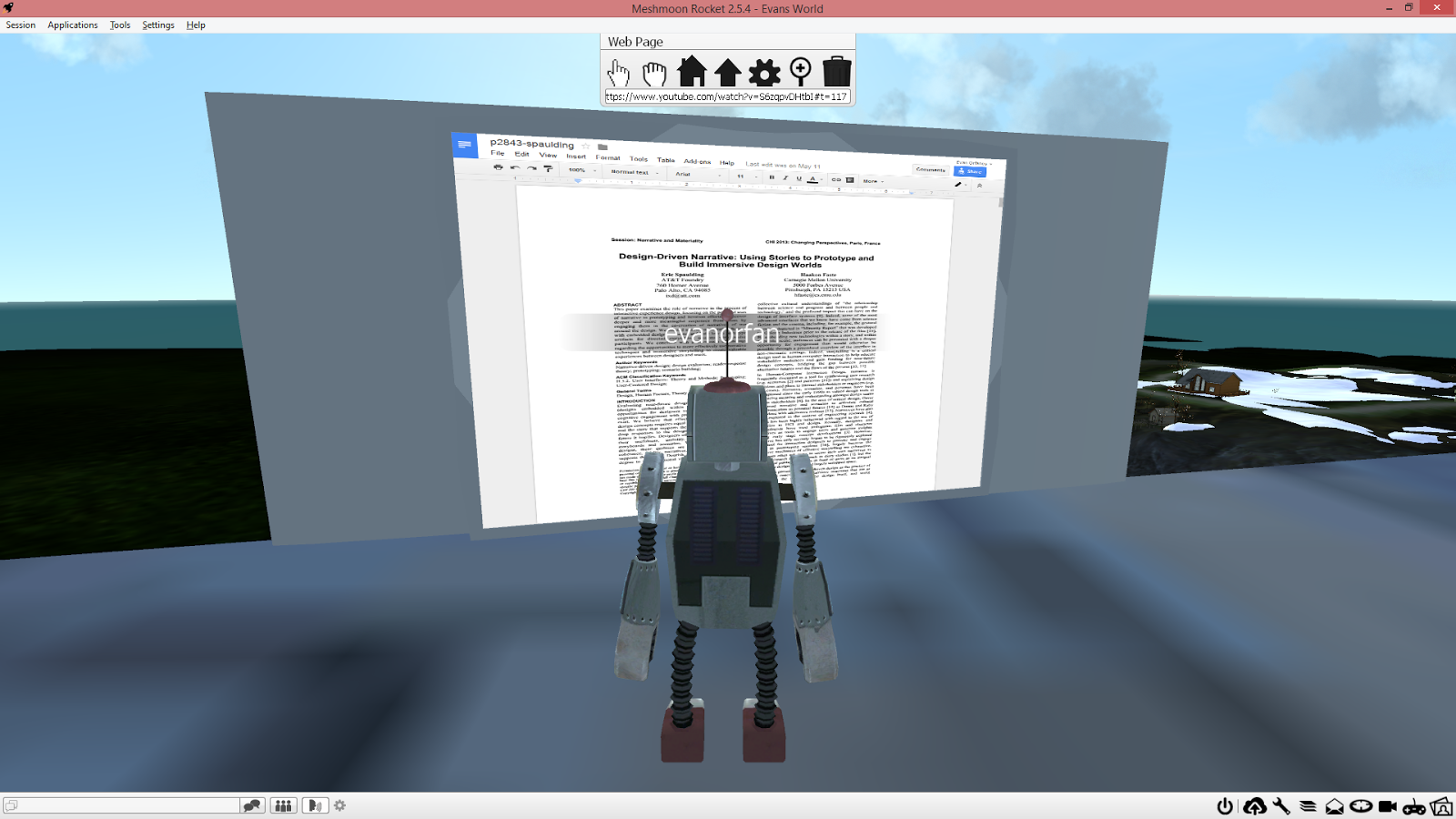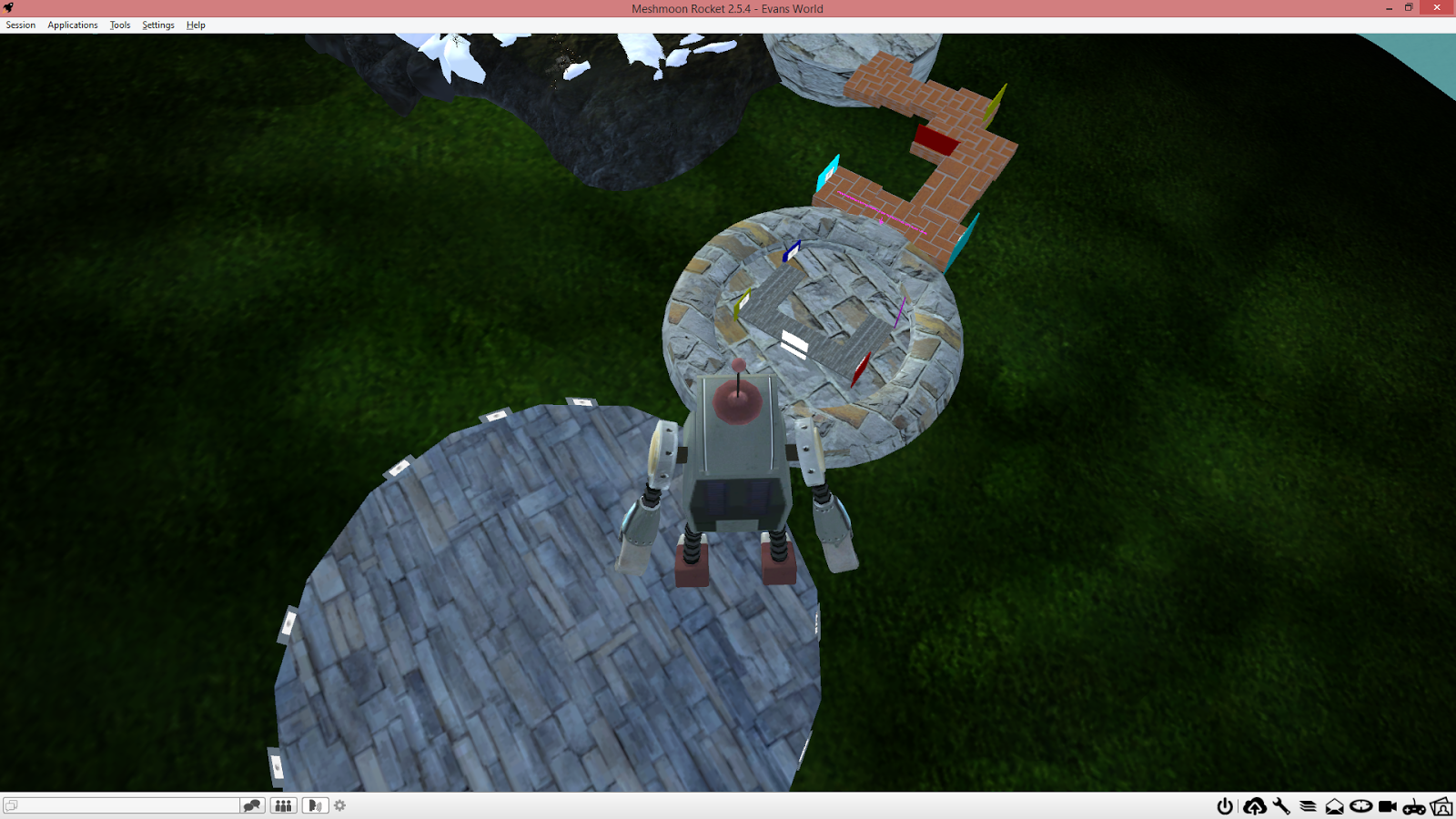This is the entrance to my additional contents section of my virtual world.
I've posted videos on more immersive education examples...
More research papers posted...
Some cool augmented reality learnings....
More in 3D modeling and use of 3D software...
Interesting news for the Immersive Education world...
A future where augmented reality is a part of every day life...
More interesting tools to help in immersion...
More research papers...
Interest 3D modeling software...
More research, and good to see more immersion in gaming...
An aerial final view of this area.
These are screenshots of my virtual world I created in Meshmoon. These screenshots are of the final 10 pieces of content (videos and papers). It is a final exercise from the Immersive Education course that I am taking at Boston College. This course is called Discovering Computer Graphics. For details, visit the immersive BC portal at
http://ImmersiveEducation.org/@/bc